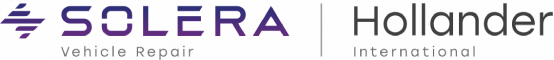Be Cyber Savvy – 5 steps every car breaker should follow
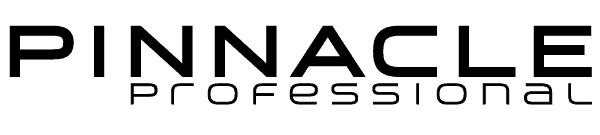
With a growing focus on Cyber-crime and the impacts such crimes can have on any business no matter the size, there has never been a more critical time for car breakers in the UK to take stock of their cyber-crime prevention methods and ensure the processes and preventions are in place to protect their business.
According to the UK governments published Cyber Security Breaches Survey 2019 around 32% of business identified breaches or cyber attacks in the last 12 months. With the report going further to illustrate that the average annual cost for businesses impacted by such cyber breaches is £4,180 for each instance with large business in 2019 reporting costs in the region of £22,700.
The most common attacks are phising attacks, impersonating an organisation via emails, online viruses, spyware or malware, including ransomware attacks. The sophistation of such attacks continues to grow however for auto recyclers the prevention and guidance is relatively simple. A combination of best practice and IT maintenance can help your business protect itself from around 75% of common cyber attacks.
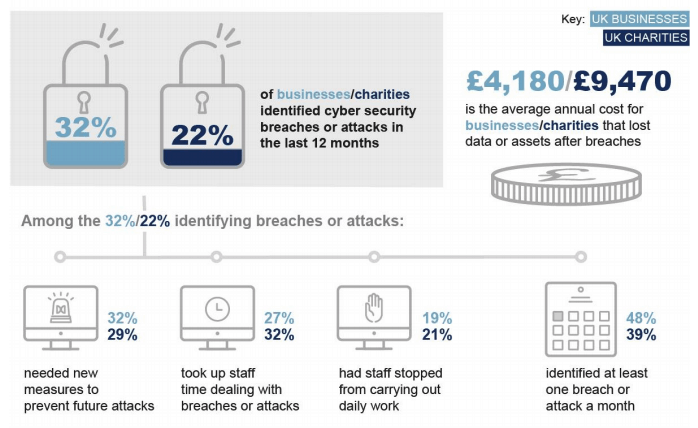
Image from Cyber Security Breaches Survey – https://assets.publishing.service.gov.uk/government/uploads/system/uploads/attachment_data/file/813599/Cyber_Security_Breaches_Survey_2019_-_Main_Report.pdf
Head of Operations at Hollander International Paul Cunningham stated the following:
“With ransomware and malware being a very real threat to data and business continuity in recent years and having increased by 118% alone in Q1 2019, Hollander take the view that prevention and server security is key to keeping our yards running without fear of a malicious attack targeting critical data and paralysing core systems.”
So what steps can you take as an active car breaker using software solutions such as Pinnacle Professional:
1 – Use a firewall to secure your internet connection
Pinnacle professional users are protected with Firewalls and sophisticated server setups at point of installation, ensuring port access and IP addresses are configured to control access to your Pinnacle servers.
However, think about additional devices and services on your IT network are they all locked down? Can they be better secured?
2 – Use the security settings available
Most devices and systems you buy today are designed to be open and enable functionality and communication between a range of devices and services as a default setup. It is advised that you should always review security settings on any device or service you connect to your network.
Take advantage of additional security settings where available, ensure passwords are in place to protect your key systems and use services such as two factor authentications to prevent easy access to key accounts. If you use a standard router for on site wi-fi have you changed the default password on the box?
3 – Prevention through control
Best practice is to control the level of permissions and access available to users across any system you use. Who can access your banking software? Who can access your Pinnacle Professional system? Ensure only those who require access have access. Apply the required level of permissions and functions to the role the user performs to help minimise potential risks.
Can your users access the internet freely on any device? Is that device connected to your Pinnacle Pro network, ensure your staff are aware of what acceptable web use is or lock it down. It is estimated only 27% of business trained their staff in cyber security in 2019.
4 – Protecting your services
Hollander provide Linux based servers to Pinnacle Professional customers that helps prevent against many malicious software attacks, however car breakers should still aim to keep Malware and Virus definitions updated on any device on their IT network.
Storage devices should be used with caution, USB or removable media can be susceptible to carrying malicious software. If you are taking images of parts and using multiple removable storage devices to transfer these to your Pinnacle inventory you want to de risk this by using software solutions such as Snap IT to automate the process.
Backup data, if the worst was to happen ensure your business continuity by having a regular backup process in place that can get your businesses critical data back within a short timeframe. How would your business react to your inventory systems data being lost?
Hollander provides online and offsite backup solutions to help yards be prepared for the worst.
5 – Keep your devices and software up to date
Pinnacle Professional regularly receives feature updates and enhancements, at times some of these enhancements are aimed at increasing security and offering greater functionality for the areas mentioned in previous points. This is typically a software update delivered such as version 19.1. However, yards should be vigilant ensuring all devices are kept up to date and the latest patches are installed when available across all software and hardware connected to your network.
Be aware that all IT hardware has a limited lifespan and regular audits should be taking place to ensure your hardware is fit for purpose. If you are using software services be mindful of the support available, consider switching services when support is no longer available, or updates cease as this is an indicator that your network could be put at risk in the near future.
Ensuring your business is cyber savvy and security ready not only is good business practice but a critical area for auto recyclers to actively consider in order to avoid unnecessary loss of revenue, reputation or data. If you want to discuss how Hollander can help you be more Cyber ready, please get in touch. Further information and guidance on business best practice can be viewed online on the National Cyber Security Centre website

Want to find out more?